A.Introduction
Welcome to the online shopping website tecnutritions.com, this site is property of Tecnutritions Labs SA de CV
Please review the TERMS AND CONDITIONS of service that govern the use of the tecnutritions.com website
At the end of your purchase, it means that you have read, understood and fully accept the TERMS AND CONDITIONS of the same.
B. How to buy?
Buying at tecnutritions.com is very simple. You just have to follow the following steps:
1.- To create an account, click on START SESSION at the top right (pc version) or by pressing the 3 lines on the top left (mobile version) to start the process of creating an account and follow the instructions. Fill out the registration form with the correct information, when you create your account you will be sent an email to verify the authenticity of the data with an activation link when you click on it, your account will be activated so that you can start shopping.
2.- Search and view the product you are interested in and click on ADD TO CART so that it is added to the shopping cart (to see more information about the product, just click on its image).
3.- Click on the CART icon on the upper right side and see the details of your order if you agree, click on FINISH PURCHASE to continue, if you have not yet logged in, insert your email and password in the corresponding form to continue shipping.
4.- Add and verify the address where your order will arrive if it is not the first time you buy and you have already added an address, just select it and click on CONTINUE WITH SHIPPING.
5.- Once the information is correct and verified, click on CONTINUE WITH THE PAYMENT.
6.- Choose a payment method Credit or debit card, 7 eleven, PayPal, SPEI, complete the requested information and click on PAY NOW/FINISH ORDER (Depending on the payment method).
7.- If the chosen payment method was card payment:
- Please fill in and verify the information requested to process the information correctly, for any questions or clarification please contact us.
- By confirming your purchase and completing the payment process, you agree to accept and pay for the items ordered.
8.- If the chosen payment method was payment with PayPal:
- PayPal is our intermediary for electronic payments, you must have a PayPal account linked to your Visa or MasterCard debit or credit card, if you do not have an account and want to obtain it, visit https://www.paypal.com.mx
- Once the information is received and your payment has been confirmed, your order will be tracked so that it can be shipped.
- By confirming your purchase and completing the payment process, you agree to accept and pay for the items ordered.
9.- If the chosen payment method is 7 Eleven:
- At the end of your purchase you will receive 2 emails:
- The first email will be the confirmation and details of your order.
- The second email will be the payment instructions at 7 Eleven with the Payment Reference and the barcode that you must print or show when you go to pay at your nearest 7 Eleven store (7 Eleven issues an extra charge for commission at the time of cash payment).
- It is important to mention that you have 3 days from the date of purchase to make your payment at any 7 Eleven store, otherwise your order will be canceled and you will have to place a new order (The reference number will no longer be valid). ).
- For security, we recommend keeping the barcode and the purchase receipt that the store will provide you.
- Once the payment is reflected in our account, your order will be tracked so that it can be shipped.
10.- If the chosen payment method is SPEI:
- At the end of your purchase you will receive 2 emails:
- The first email will be the confirmation and details of your order.
- The second email will be the SPEI Payment Instructions with the bank CLABE.
- It is important to mention that you have 3 days from the date of purchase to make your SPEI transfer, otherwise your order will be canceled and you will have to place a new order (The reference number will no longer be valid).
- For security we recommend keeping the digital proof of payment.
- Once the payment is reflected in our account, your order will be tracked so that it can be shipped.
11.- You will receive an email confirming the details of your order.
12.- Once the payment of your order has been confirmed and credited to our bank account, it will be shipped, and you can request the tracking number and name of the parcel to the email:chief.ecommerce@tecnu.mx
NOTE: These policies may be modified in whole or in part without prior notice, it is the customer's responsibility to be aware of changes.